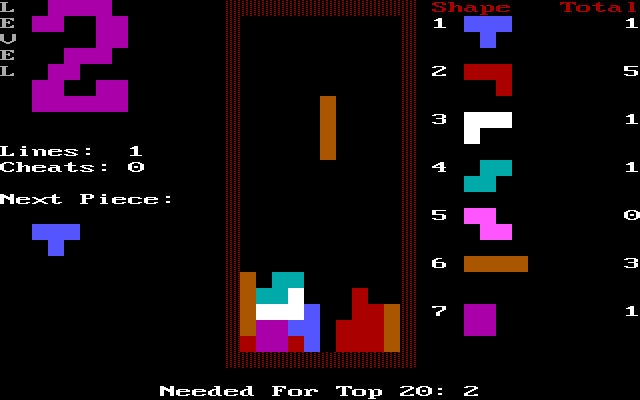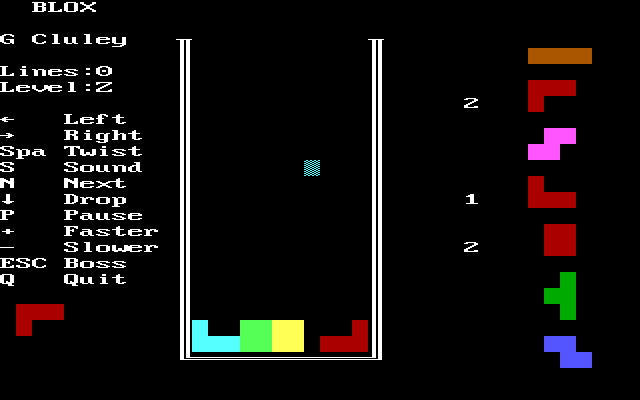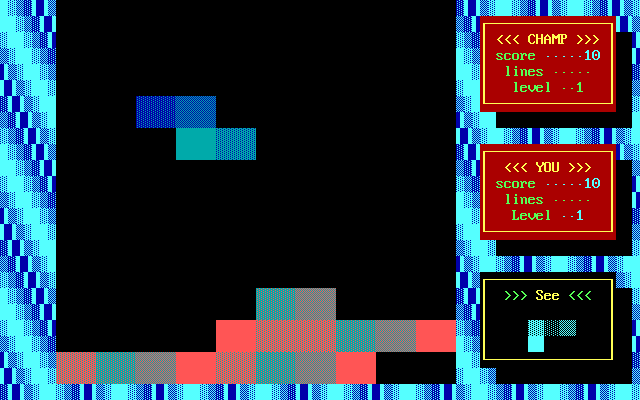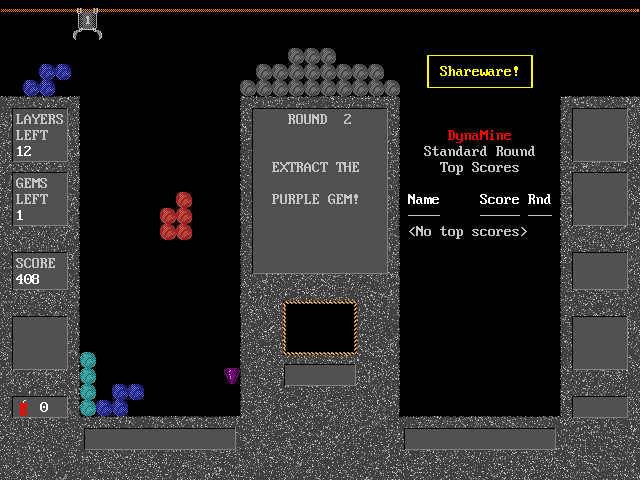User Rating:
Based on 0 user ratings
Page views: 2,801
Author:
Category:
License:
Shareware ($7)
Multiplayer:
Up to 2 players, Simultaneous shared keyboard competitive
DOSBox:
Yes
For Kids:
Yes
Resolution:
640 × 400
Share:

da.zip - 27k - Run DA.EXE to play
Downloading ...
Found your game? Great! Glad you found it! If you'd like to help support DOSGames.com, there are several ways you can help!
How to run the game? Check our DOSBox Guide to run DOS games on modern computers.
DOSGames.com Review: Rating: 4
Da is a Tetris / Columns type game which attempts to mash the two games together and add new features. Named after the author (Michael Heyda) you drop blocks like Tetris to clear rows, but you can also clear blocks by matching three or more of the same color, as each block is comprised of three different colors. Clearing by color can sometimes hurt your progress as it can leave blocks hanging in the middle of the well. There are a lot of other options available, like a variety of different blocks (most unwieldly) and custom well size. There's even two-player simultaneous mode! It looks and plays pretty well considering it's done in text mode. Note that you'll need a keyboard with a numeric keypad to play.
Da is a Tetris / Columns type game which attempts to mash the two games together and add new features. Named after the author (Michael Heyda) you drop blocks like Tetris to clear rows, but you can also clear blocks by matching three or more of the same color, as each block is comprised of three different colors. Clearing by color can sometimes hurt your progress as it can leave blocks hanging in the middle of the well. There are a lot of other options available, like a variety of different blocks (most unwieldly) and custom well size. There's even two-player simultaneous mode! It looks and plays pretty well considering it's done in text mode. Note that you'll need a keyboard with a numeric keypad to play.
Instructions:
Player 1
Make sure Num Lock is on
4 Move the piece to the left
6 Move the piece to the right
5 Rotate the piece
8 Rotate the colors
2 Drop the piece all the way
3 Drop the piece one line
Player 2
A Move the piece to the left
D Move the piece to the right
S Rotate the piece
W Rotate the colors
X Drop the piece all the way
C Drop the piece one line
Other keys
P Pause the game
T Terminate (quit) the game
O Turn sound on/off
Space In two-player mode, drop both player's pieces (troll key)
Player 1
Make sure Num Lock is on
4 Move the piece to the left
6 Move the piece to the right
5 Rotate the piece
8 Rotate the colors
2 Drop the piece all the way
3 Drop the piece one line
Player 2
A Move the piece to the left
D Move the piece to the right
S Rotate the piece
W Rotate the colors
X Drop the piece all the way
C Drop the piece one line
Other keys
P Pause the game
T Terminate (quit) the game
O Turn sound on/off
Space In two-player mode, drop both player's pieces (troll key)
Play Da in Browser
Game will not be saved after closing your browser. Download and install the game if you want to save.
CTRL-F12 attempts to speed up game, CTRL-F11 attempts to slow it down. See Instructions section above for help playing the game!
Related / similar games:
If you enjoy Da, you might also enjoy playing these games:
Da, #1917. Added to website: 2023-09-25. All copyrights, trademarks, etc, are property of their respective holders.