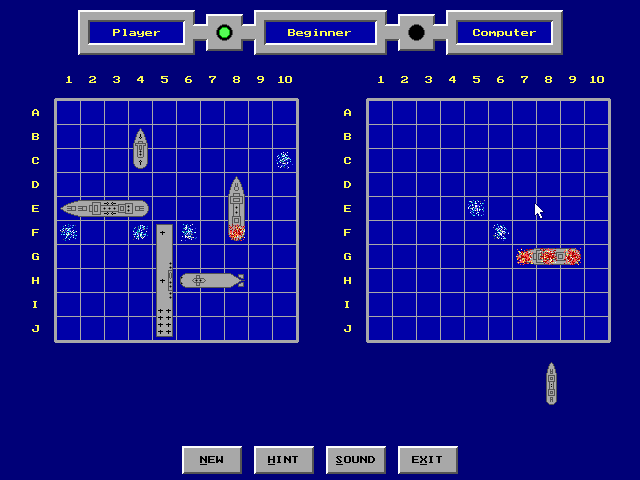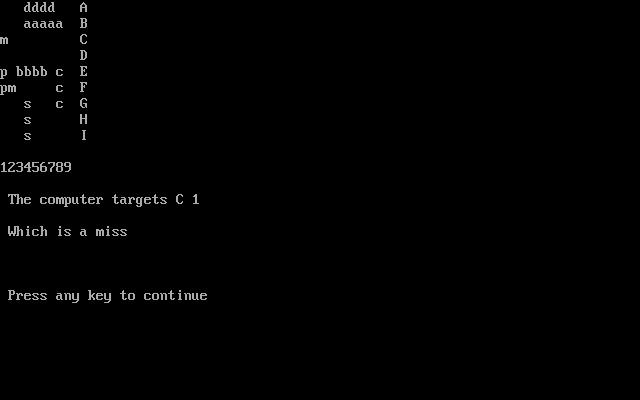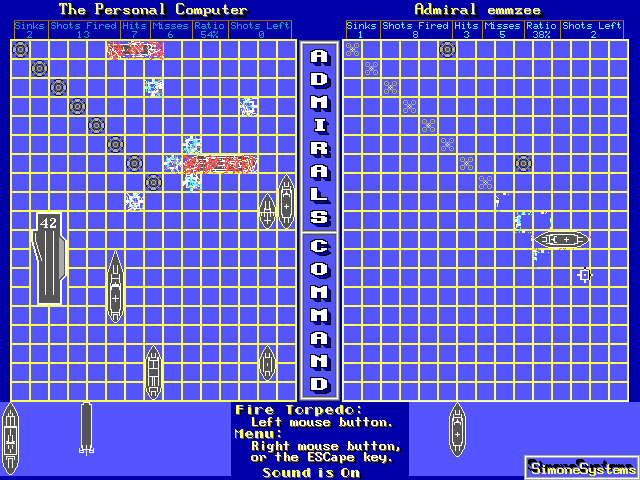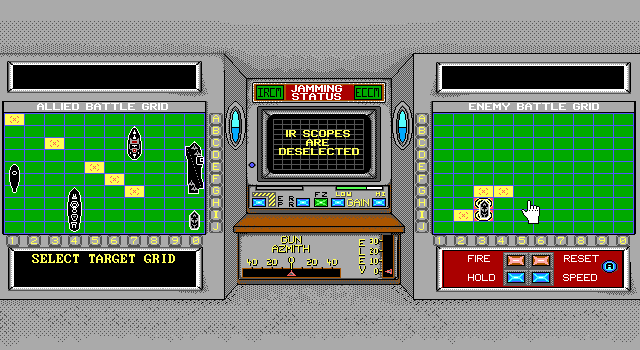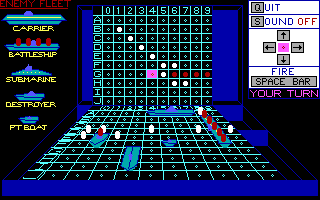
User Rating:
Based on 1 user rating
Page views: 10,254
Author:
Category:
License:
Shareware ($15)
Multiplayer:
Single player
DOSBox:
Yes
For Kids:
Yes
Resolution:
320 × 200
DOSBox Cycles:
2500 (Approximate)
Link:
Share:
bfleet.zip - 112k - Run BATLSHIP.EXE to play
Downloading ...
Found your game? Great! Glad you found it! If you'd like to help support DOSGames.com, there are several ways you can help!
How to run the game? Check our DOSBox Guide to run DOS games on modern computers.
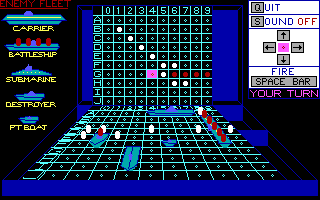
Battle Fleet is a clone of the popular Milton Bradley board game Battleship. (The documentation for the game even confesses this obvious fact.) It's a well done version of the game, which mimics not just the general gameplay (guess the coordinates of your opponents' ships) but also the look and feel of the board game. You can play against the computer, or you can play against a second player using either a dial up modem or a null modem cable. This is more than just a novelty, since in Battleship you can't allow your opponent to see the location of your pieces! A generally well made game; just make sure you press "S" once in the game to turn the sound off ... otherwise every time you or your opponent fire, you'll hear BEEEEEEEEEEOOOOOOOOOEWWWWWWWWWWWWPPP through your PC speaker. Ouch.
Instructions:
When placing your ships, press the number and letter of the position you want to place the ship. Press the number first to place the ship vertically, or press the letter first to place it horizontally.
When placing your ships, press the number and letter of the position you want to place the ship. Press the number first to place the ship vertically, or press the letter first to place it horizontally.
Play Battle Fleet in Browser
Game will not be saved after closing your browser. Download and install the game if you want to save.
CTRL-F12 attempts to speed up game, CTRL-F11 attempts to slow it down. See Instructions section above for help playing the game!
Related / similar games:
If you enjoy Battle Fleet, you might also enjoy playing these games:
Battle Fleet, #1323. Added to website: 2020-11-21. All copyrights, trademarks, etc, are property of their respective holders.